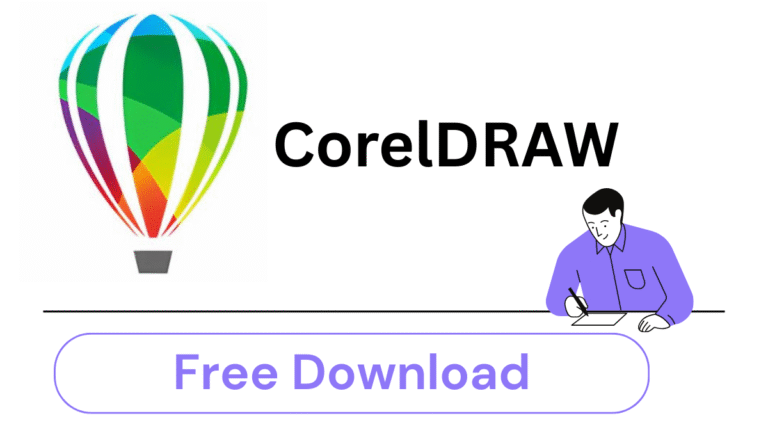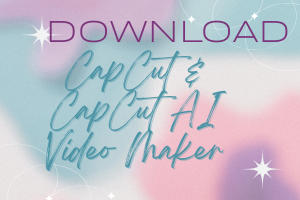WPS Office – Free Download for Windows
What is WPS Office?
💡 Uses of WPS Office in day to day usage:
✅ Word Processing (WPS-Writer)
✅ Spreadsheets (WPS Spreadsheet)
✅ Presentations (WPS Presentation)
✅ PDF Tools
✅ Cloud Integration
✅ Templates
In Short:
How to Install WPS Office suit – A Step-by-Step Guidance:
Installation of WPS Office free download is quick and simple method. Follow the mentioend steps to get started:
🧩 Step 1: Visit the Official Website:
Open your any internet browser i.e. Chrome, Edge, or Firefox.
In the address bar, type: www.wps.com and Enter.
At the homepage, click the “Download” button it usually auto-detects your system but if not you can mannualy be downloaded.
💾 Step 2: Download the Installer
A small installation file e.g. “wps_office_inst.exe” may begin downloading into your PC.
If it doesn’t start, click on “Try Again” or manually choose from the menu.
📁 File Size: Usually, it takes around 200–250 MB, it will take some time probably some minutes.
🛠️ Step 3: Run the Installer
Once your file downloaded, double-click on that file to run it.
⚙️ Step 4: Choose Installation Settings
The installer window may open.
You can:
Select your preferred installation location or path.
Choose if you want to create desktop shortcuts or not.
Click “Install Now” or “Custom Install” for adjust the settings.
⏳ Step 5: Wait for Installation to Complete
The installer may now extract and install WPS Office files on your PC.
Once completed “Installation Complete.” message will be display on your screen.
🚀 Step 6: Launch WPS Office
After installation, WPS Office will either launch automatically or you can open it by mannually where you installed on your PC or by type WPS in start menu.
🎉 WPS Office is Now Ready!
You may now see the main dashboard of WPS Office suit having an options to open or create.
📄 Writer (Word documents)
📊 Spreadsheets (Excel files)
📽️ Presentation (PowerPoint-style slides)
📑 PDF Editor
WPS Office free download:
WPS Office free download can be here from official website